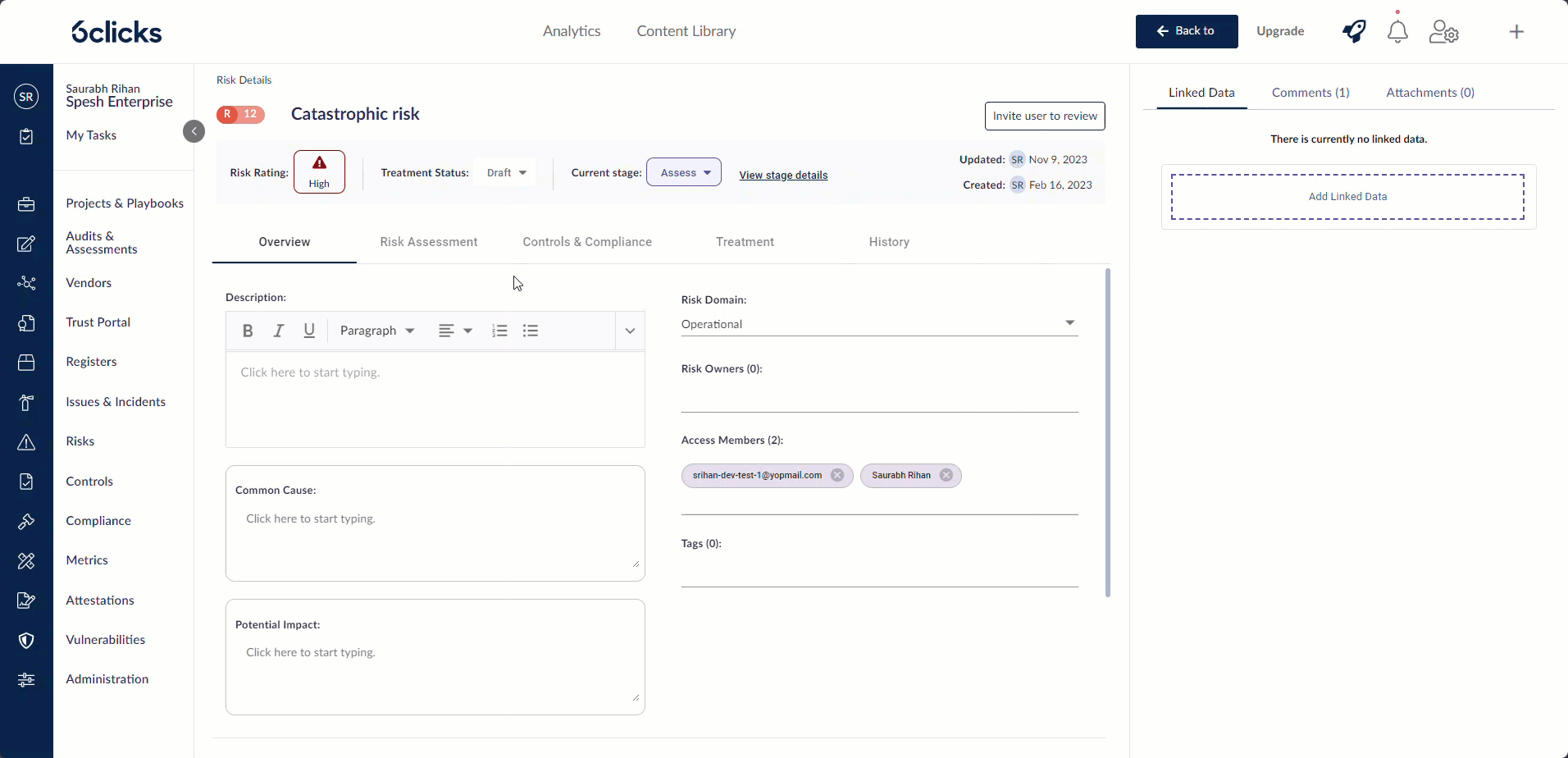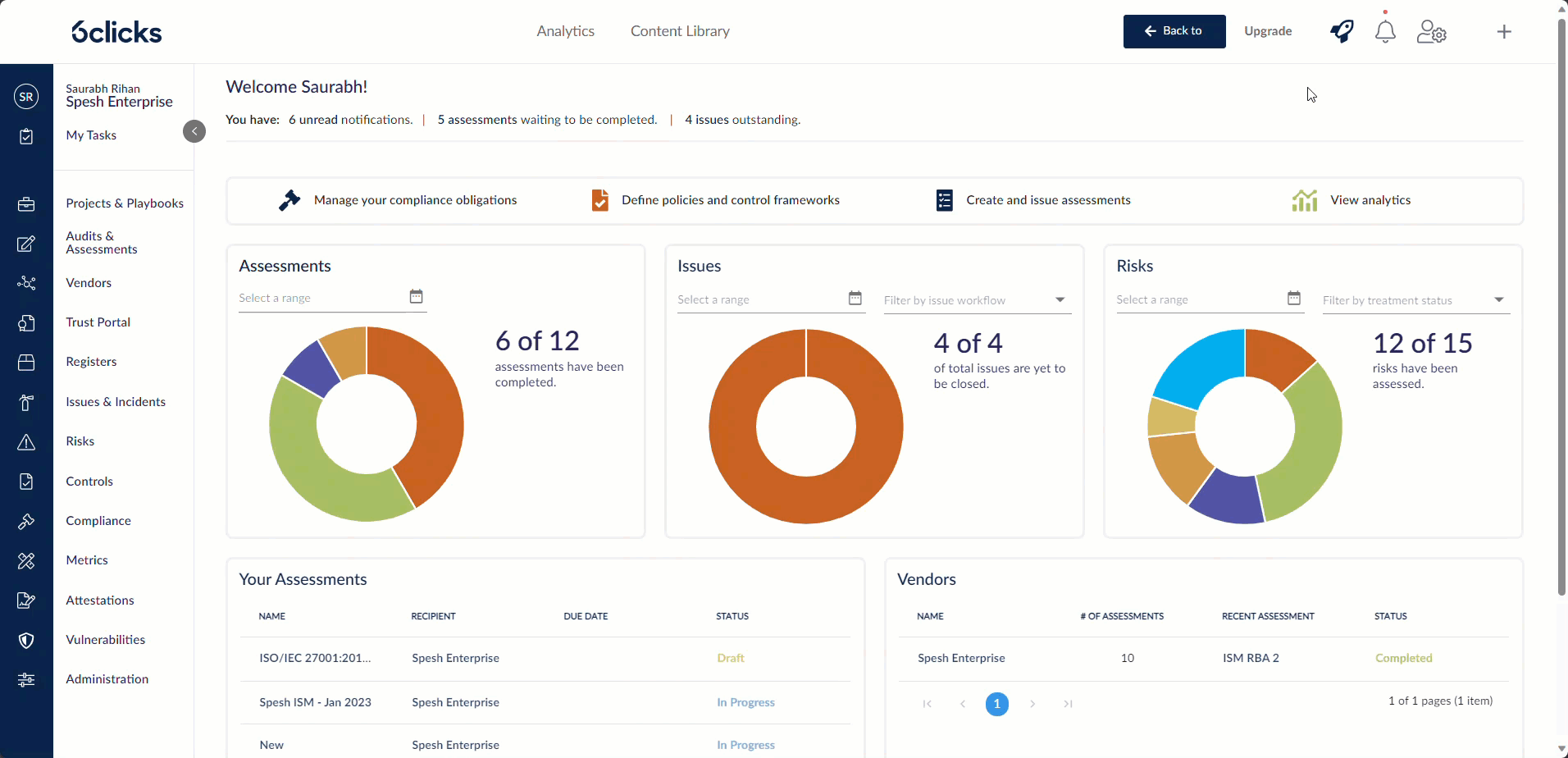Risk module: control effectiveness
We're excited to announce significant updates to the "Controls & Compliance" tab in risk details, designed to streamline how risk professionals manage and interact with control details within the risk module.
Gain instant access to a control's essential information around the control's effectiveness and performance from the newly updated side panel menu showing control details, including:
Issues & incidents
You can now view issues that are linked to a control under the issues tab. Search, filter and view the latest 31 days of linked issues.
Audits & assessments
In the Assessments tab, you'll find a half-year's worth of control assessments (including requirement-based and questionnaire-based assessments) at your fingertips. Clicking on an assessment reveals the detailed results of the question and responses, including attachments.
Control responsibilities
Lastly, the Responsibilities tab lists all tasks linked to the control. A click provides the details of each responsibility, including the workflow stage, comments, and related attachments for complete task visibility.
These enhancements will empower risk management professionals with more information at the right time when managing risks.
Streamlined team switching & management
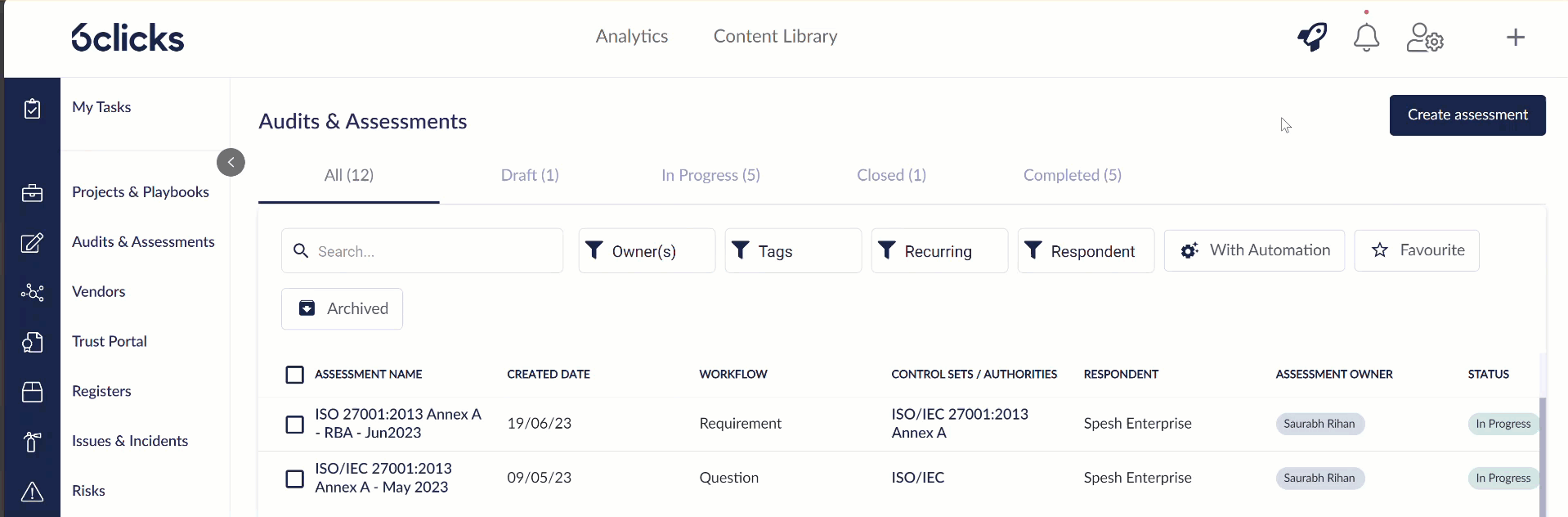
Instant team switching: Jump between teams with just a click; no more logging in and out.
Easy team management: Link all your teams under one account and manage them effortlessly.
Automatic updates: If you change a password, we'll guide you in ensuring your teams remain linked.
Experience the freedom of fluid movement across your projects and teams!
Success Launchpad
The Success Launchpad is a new capability allowing users to access our expert guides anywhere in 6clicks. It's available in both Growth and Hub & Spoke environments for admin and non-admin users, excluding Trust Portal Viewers and Response Only users.
Our team will continue to add expert guides to the Success Launchpad, but if you can't find what you're looking for, you can always reach us at support@6clicks.com.
Everything else
Ability to bulk delete third parties
Ability to link multiple controls to an Issue internally and from the control set
Ping ID support for SSO
Additionally 19 bug fixes across the platform.