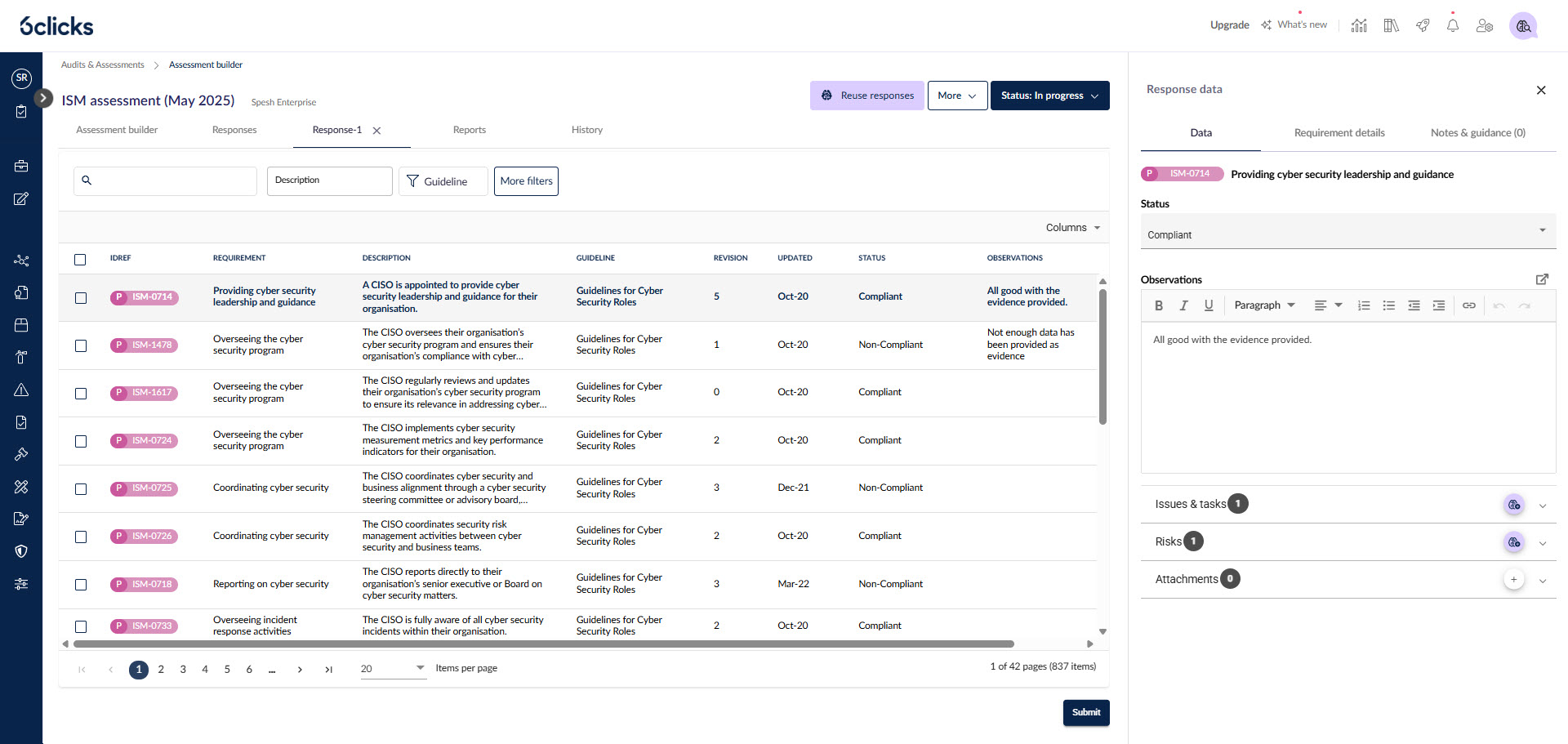We've significantly enhanced the response page center grid to give you greater control over your assessment view. This update delivers improved flexibility, performance, and configuration options to streamline your response collection process.
🔧 Flexible column display
Take full control of your data view by selecting exactly which fields to display:
Requirement details: Choose from Description, and all other provision fields
Assessment fields: Display any assessment-related data columns
📐 Customizable layout
Tailor the grid layout to match your needs:
Adjustable column widths: Resize columns to optimize your viewing experience
Column positioning: Arrange columns in your preferred order
Word wrap: Text wrapping is enabled for better readability of longer content
Personal preference: Your grid configuration is automatically saved and preserved for future sessions
⚡ Performance boost
Experience smoother, faster navigation:
Enhanced loading: Quicker page transitions when working with requirements
Optimized rendering: Improved grid performance for large datasets
Learn more on responding to a requirement based assessment.
What's Next?
We're continuing to enhance assessment capabilities with more efficiency improvements and streamlined workflows. Stay tuned for additional updates designed to make your compliance work even more productive.