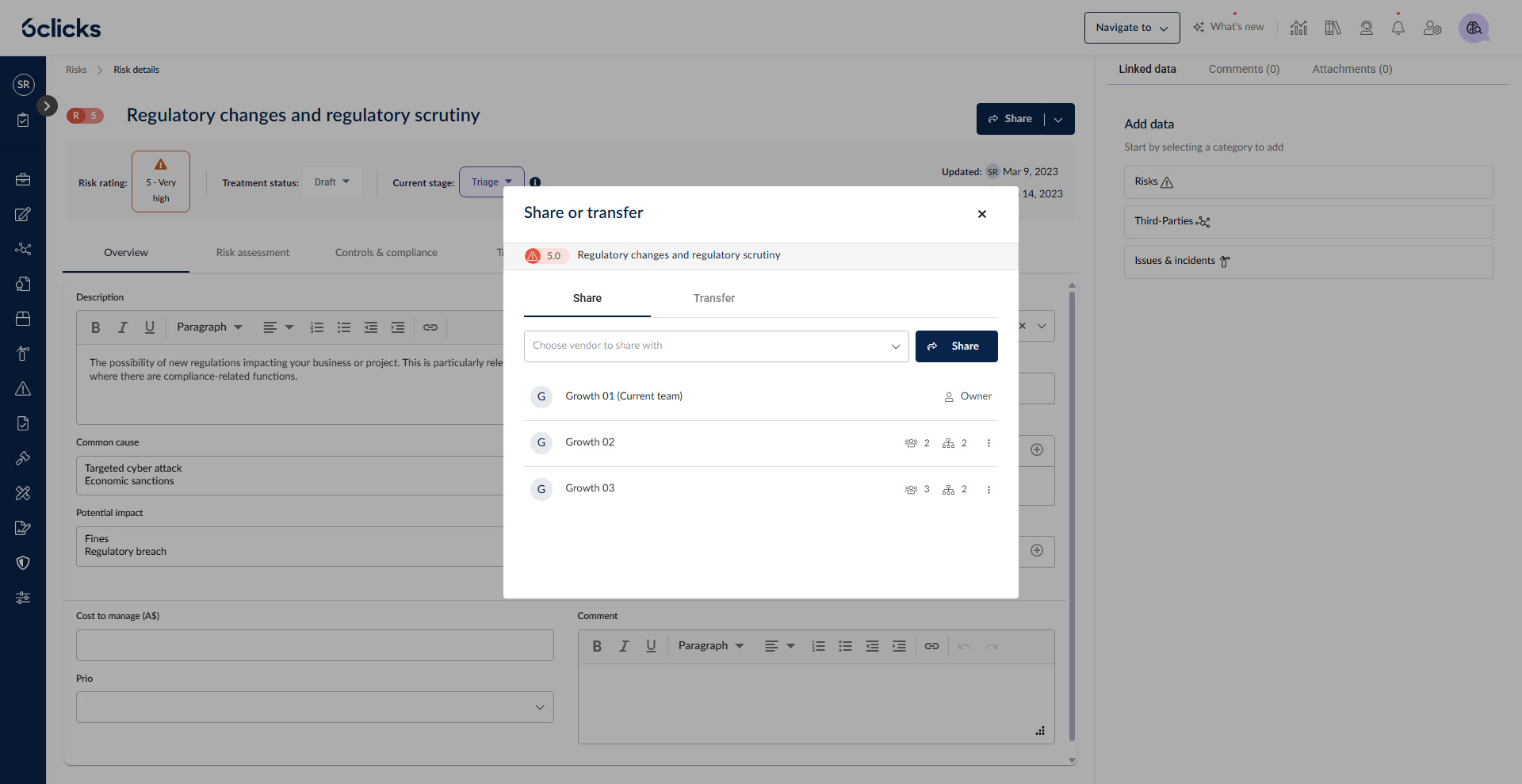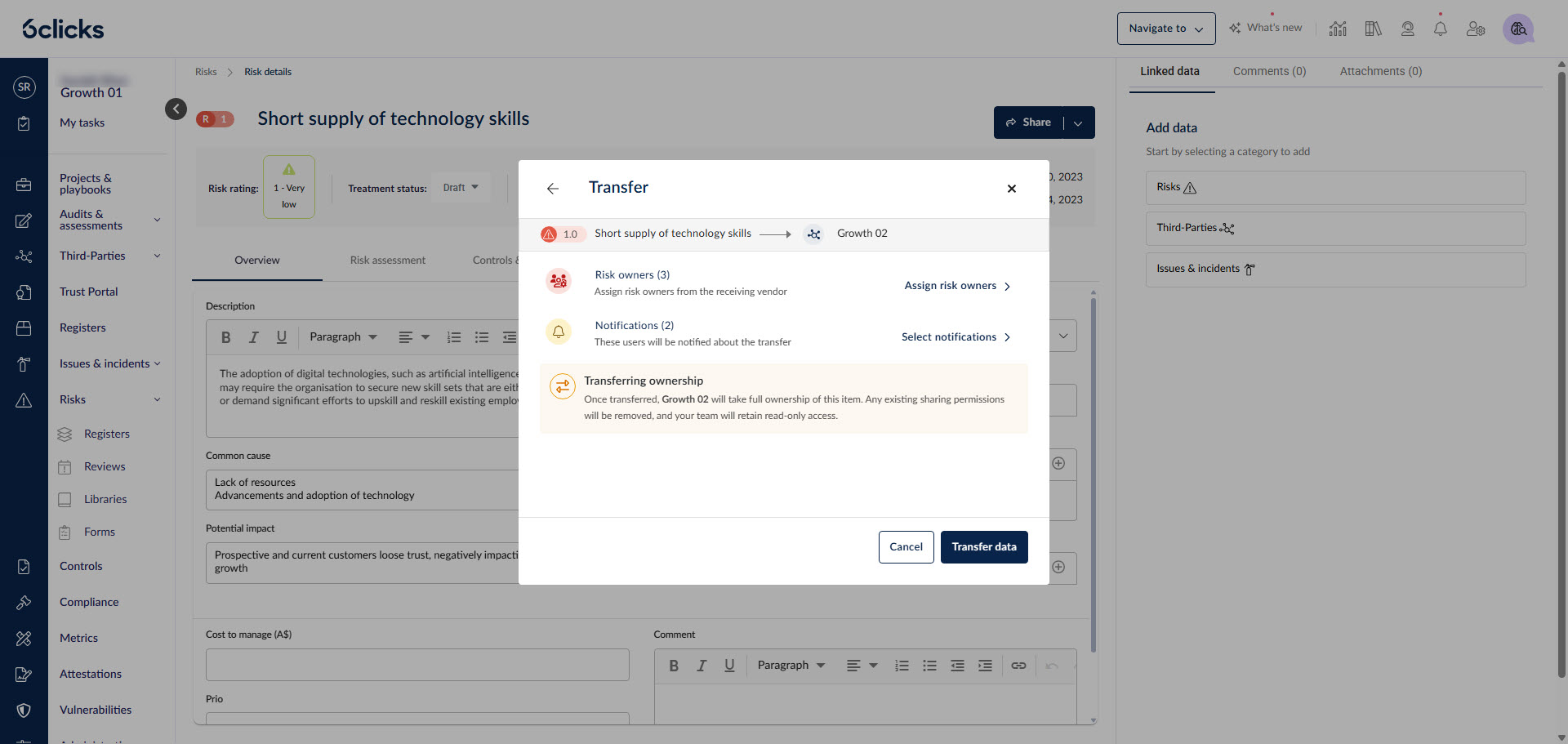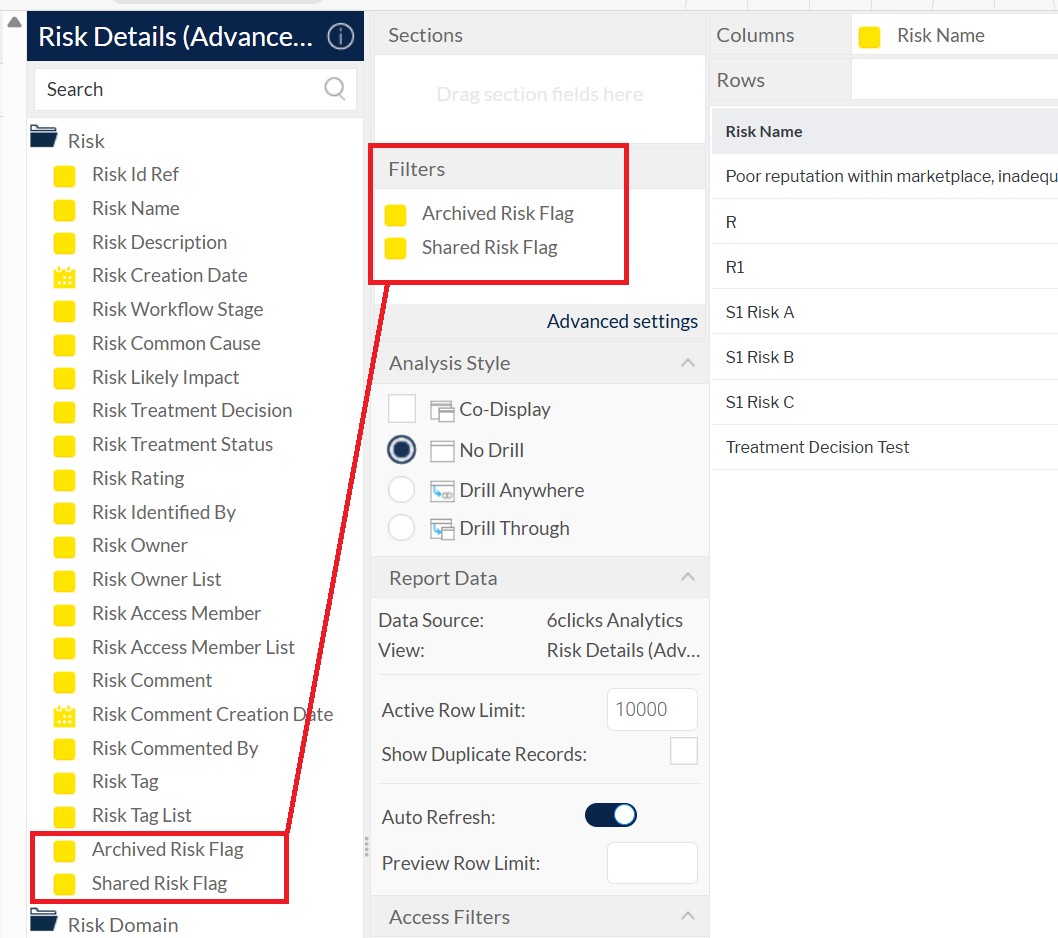We’re excited to announce a powerful new capability for our Enterprise Hub & Spoke customers — the ability to transfer and share risks between spokes.
Sharing a Risk
Easily share a single risk with other spokes while maintaining ownership in the originator spoke.
Key highlights:
Share risks with one or multiple spokes.
Originator spoke retains full ownership & edit rights.
Destination spokes get view-only access to the shared risk.
Add specific users or groups in the destination spoke who can view the risk.
Notifications sent via email + in-app alerts.
If the risk is archived in the originator spoke, sharing is automatically removed.
👉 Use case: Perfect when a risk impacts multiple parts of the business and everyone needs visibility without duplication.
Transferring a Risk
Move risk ownership from one spoke to another while ensuring accountability and visibility.
Key highlights:
Transfer full ownership of a risk to a destination spoke.
Originator spoke retains read-only access to the transferred risk.
Requires at least one new risk owner in the destination spoke.
Notify destination users, originator users, and even external stakeholders.
A risk can be transferred only once. After transfer, it can still be shared.
Spoke-level custom fields & linked data are not transferred.
When a risk is transferred, its history log from the original spoke stays behind but remains visible in read-only mode.
👉 Use case: Ideal when accountability for a risk needs to shift from one team or region to another.
How to enable?
Hub Admins can configure permitted spokes and guidance text under Administration > Settings > Features.
Once a spoke is added to the permitted list, Spoke Admins get permissions by default; Advisors can grant permissions to themselves and others if required.
For comprehensive steps, learn more at - Transferring & sharing risks between spokes
Adding Shared & Archived filters to reports and dashboards
For all the out-of-the-box reports and dashboards, Shared & Archived filters would be available by default.
For the custom reports and dashboards that are created using the Self-Serve report option, you’ll need to add the filters to your report/dashboard -
The following two fields needs to be dragged onto Filters section of a report and then filters should be enabled on the dashboard. Please follow the KB article link for help.
This feature is available now for all Enterprise Hub & Spoke environments. If you’re unsure whether it applies to your setup, please reach out to your 6clicks representative.